Best Practices for Nonprofit and Grant Accounting
In QuickBooks Online (QBO), a well-organized customer list is crucial for nonprofits and grant-funded organizations. Having a clear and concise structure makes it easier to record transactions, generate reports, and track funding sources accurately. Below, we’ll break down why we recommend having four main-level customers, demonstrate how to build out sub-customers and projects, and explain how thoughtful naming conventions can boost your organization’s accounting efficiency.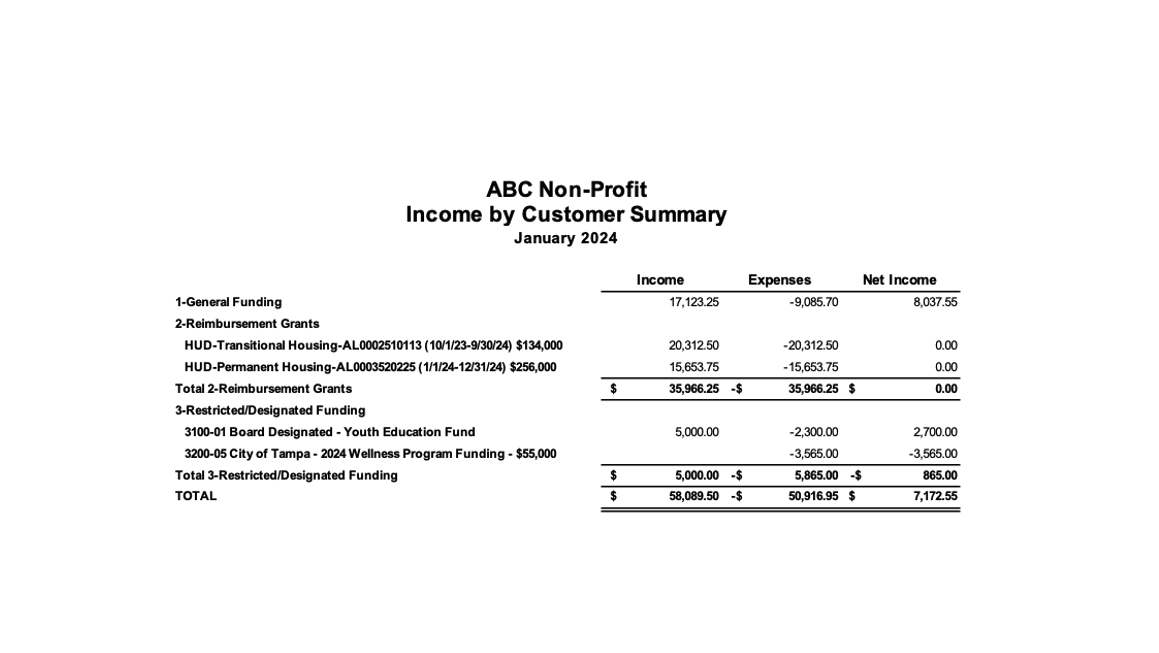
Why Four Main Customers?
We suggest starting with four main customer categories to keep your customer list as clean and functional as possible:
1-General Funding
2-Reimbursement Grants
3-Restricted/Designated Funding
4-Other Funding
Each of these main customers can have sub-customers and/or projects underneath them, depending on your nonprofit or grant-tracking needs. This four-tier approach helps you stay organized and makes it far easier to track funding separately in reports like the Income by Customer Summary.
Understanding Customers, Sub-Customers, and Projects
In QBO, you can nest your funding sources using a hierarchy of Customers → Sub-Customers → Projects. Projects are the lowest level in QBO, so planning where each piece of funding will sit in this hierarchy is essential. For example:
Customer
- Project
- Sub-Customer
- Project
- Sub-Customer
- Sub-Customer
- Project
- Sub-Customer
- Sub-Customer
- Sub-Customer
- Sub-Customer
- Project
- Sub-Customer
- Sub-Customer
While you can add multiple layers of sub-customers and sub-sub-customers, be aware that each additional layer increases reporting complexity. Most nonprofits find that one level of sub-customer or a project is sufficient.
Naming Conventions That Work
1. General Funding
This category (1-General Funding) is used for income or expenses that do not relate to a specific grant or restricted fund. By prefixing it with a “1,” it stays at the top of your customer list for easy reference.
2. Reimbursement Grants
Any grants where you submit a reimbursement request for specific expenses go under 2-Reimbursement Grants. Each grant is typically set up as a project within this main customer. We recommend including the following in its name:
- Source of Funding
- Grant Name
- Grant Number
- Date Range (if applicable)
- Award Amount (optional)
Example:
2-Reimbursement Grants
HUD-Transitional Housing-AL0002510113 (10/1/23-9/30/24) $134,000
HUD-Permanent Housing-AL0003520225 (1/1/24-12/31/24) $256,000
This naming structure clearly identifies the grantor, the name of the grant, and the date range—making it easier to locate information and pull reports.
3. Restricted/Designated Funding
For funds that must be tracked in Net Assets with Donor Restrictions or as Board Designated, we recommend setting them up under 3-Restricted/Designated Funding. In the project name, include the related net asset account number so you can quickly identify the correct account to adjust:
Example:
3-Restricted/Designated Funding
3100-01 Board Designated – Youth Education Fund
3200-05 City of Tampa – 2024 Wellness Program Funding – $55,000
This approach integrates smoothly with your financial statements by clearly linking each project’s activity to the right net asset account.
4. Other Funding
Under 4-Other Funding, you can place unique arrangements or supplemental funds that don’t neatly fit into the categories above. For instance, if you lease apartments and invoice tenants, you might structure it like this:
4-Other Funding
ABC Apartments
Unit 1 – John Doe
Why the Numbering System Matters
By adding numbers (1, 2, 3, 4…) before your main customer names, you ensure that your list remains in a consistent sequence. This technique also streamlines data entry when searching or scrolling through the Customer List—particularly useful for organizations juggling multiple grants and funding sources.
Impact on Electronic Timekeeping
If your organization uses an electronic timekeeping solution like QuickBooks Time (formerly TSheets) that syncs with QBO, keep in mind that each level of this hierarchy (customer, sub-customer, or project) will translate into a separate “folder” for time entries. Employees will need to click down into the correct folder, so be sure to use clear, concise naming to minimize confusion.
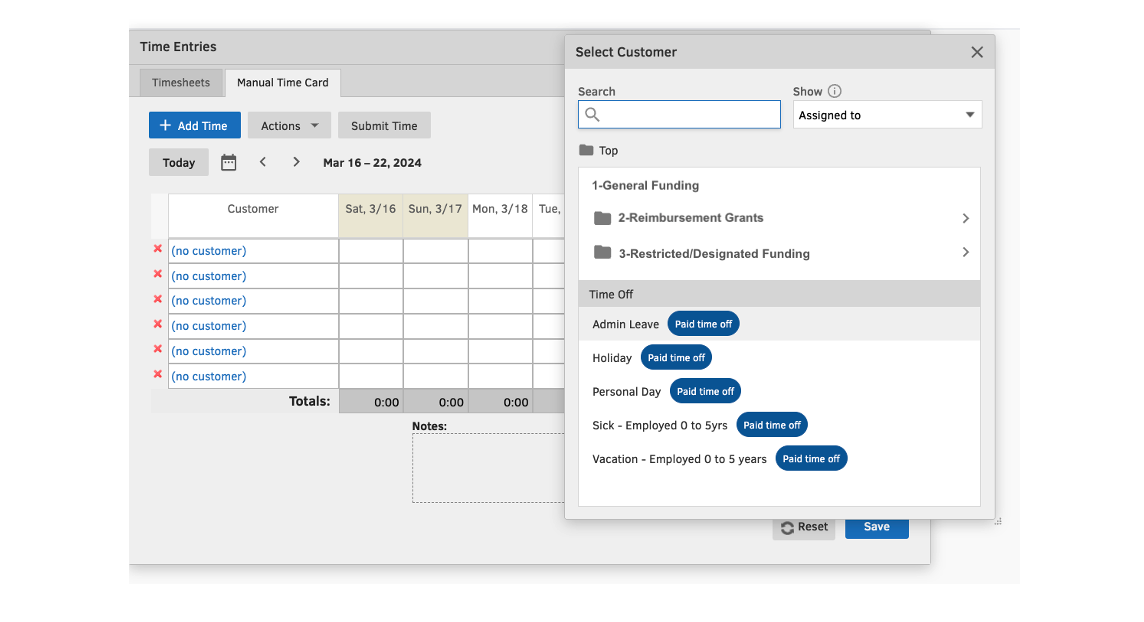
Reporting Benefits
One of the strongest advantages of this structured Customer List is how it simplifies reporting. The Income by Customer Summary report allows you to quickly see:
- The net change in each funding source during the selected period.
- Which restricted net asset accounts need adjusting, thanks to their inclusion in project names.
With this setup, you can instantly identify the total income and expenses tied to each grant or designated fund—an invaluable feature for timely, accurate grant reporting and audits.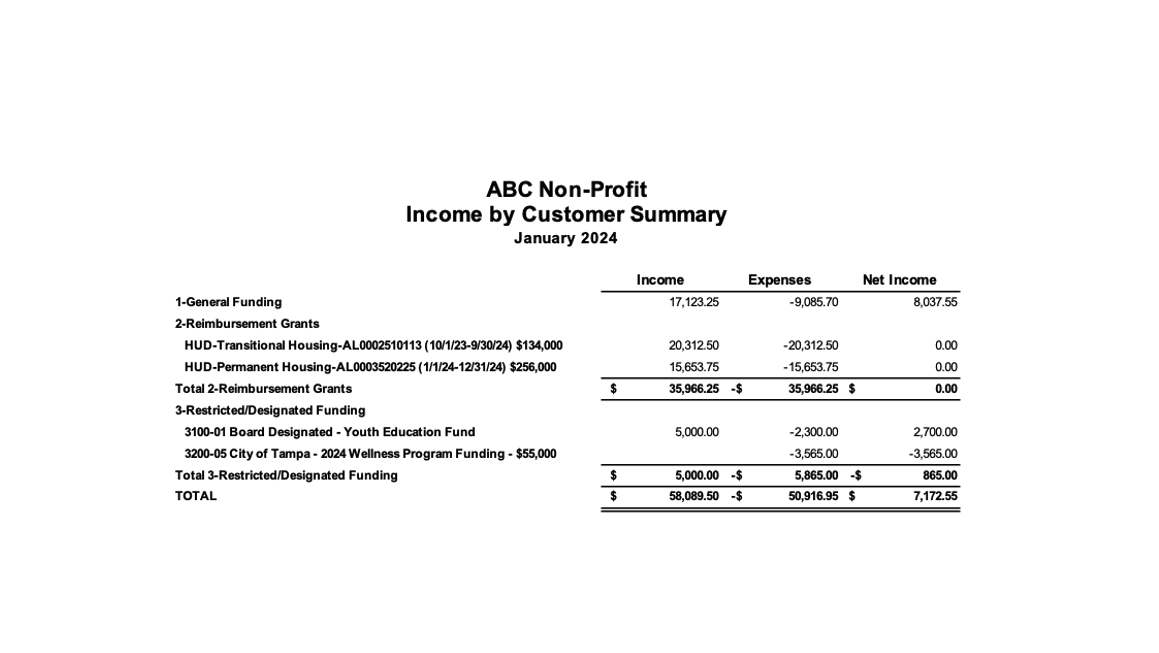
Final Thoughts
A carefully planned Customer List and naming convention in QuickBooks Online pays off in reduced confusion, streamlined data entry, and clearer financial reporting. Whether you manage a handful of grants or a complex portfolio of funding sources, leveraging a hierarchical structure (Customers → Sub-Customers → Projects) and easy-to-read naming practices can save you time and headaches down the line.
Remember: A little planning upfront goes a long way in ensuring your nonprofit or grant-funded organization remains audit-ready and fully compliant with funding regulations. By following the tips in this blog post, you’ll be well on your way to a cleaner, more efficient QuickBooks Online experience.
Need extra help setting up your QBO Customer List for grants and nonprofit funding tracking? Reach out to our team for professional advice and ongoing support.
