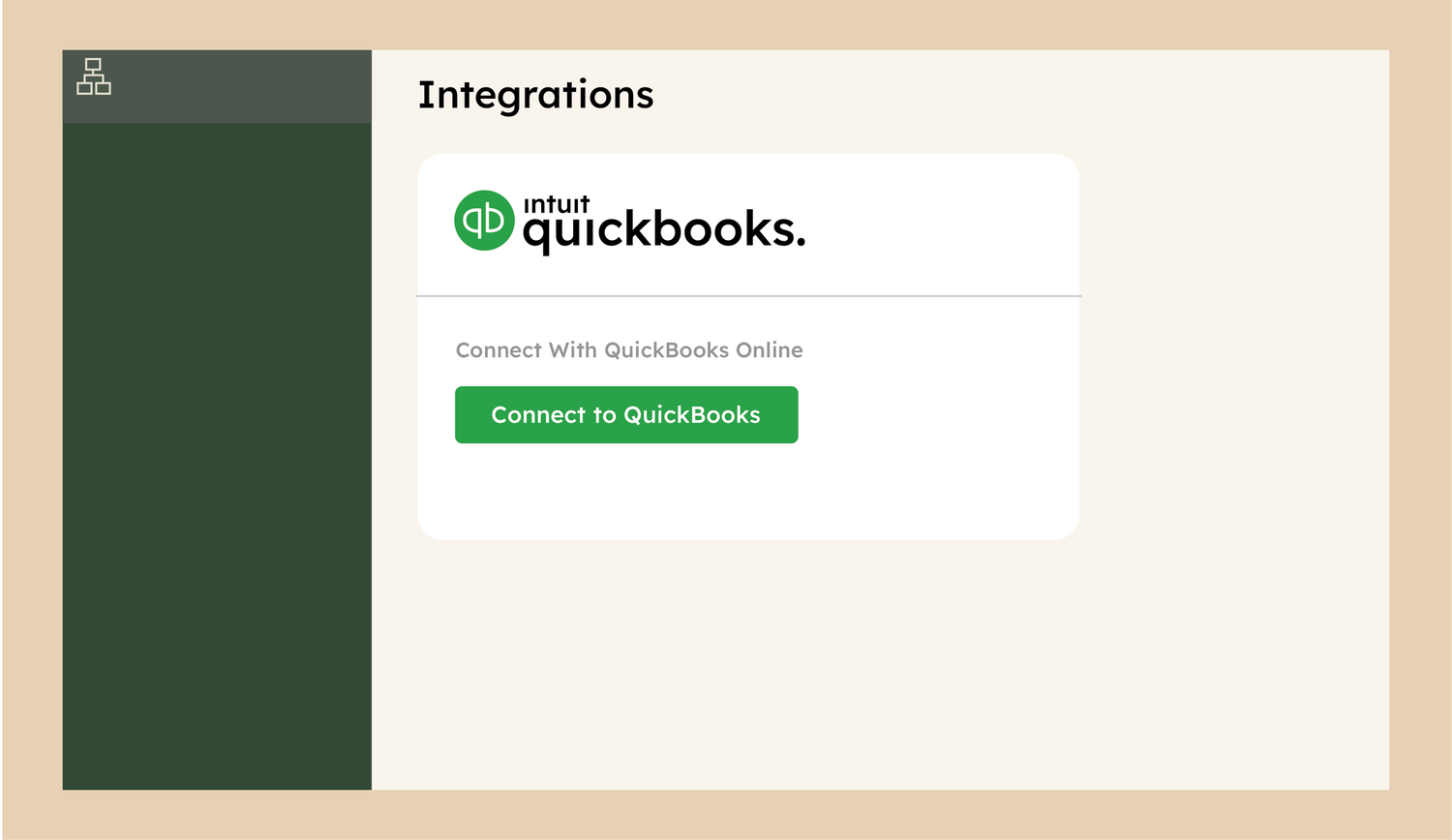The screen you’ll see after logging into CAP for the first time is the Integration page.
Click the “+ New Connection” button to start the connection to your QuickBooks company.

Sign in and connect your QuickBooks company.
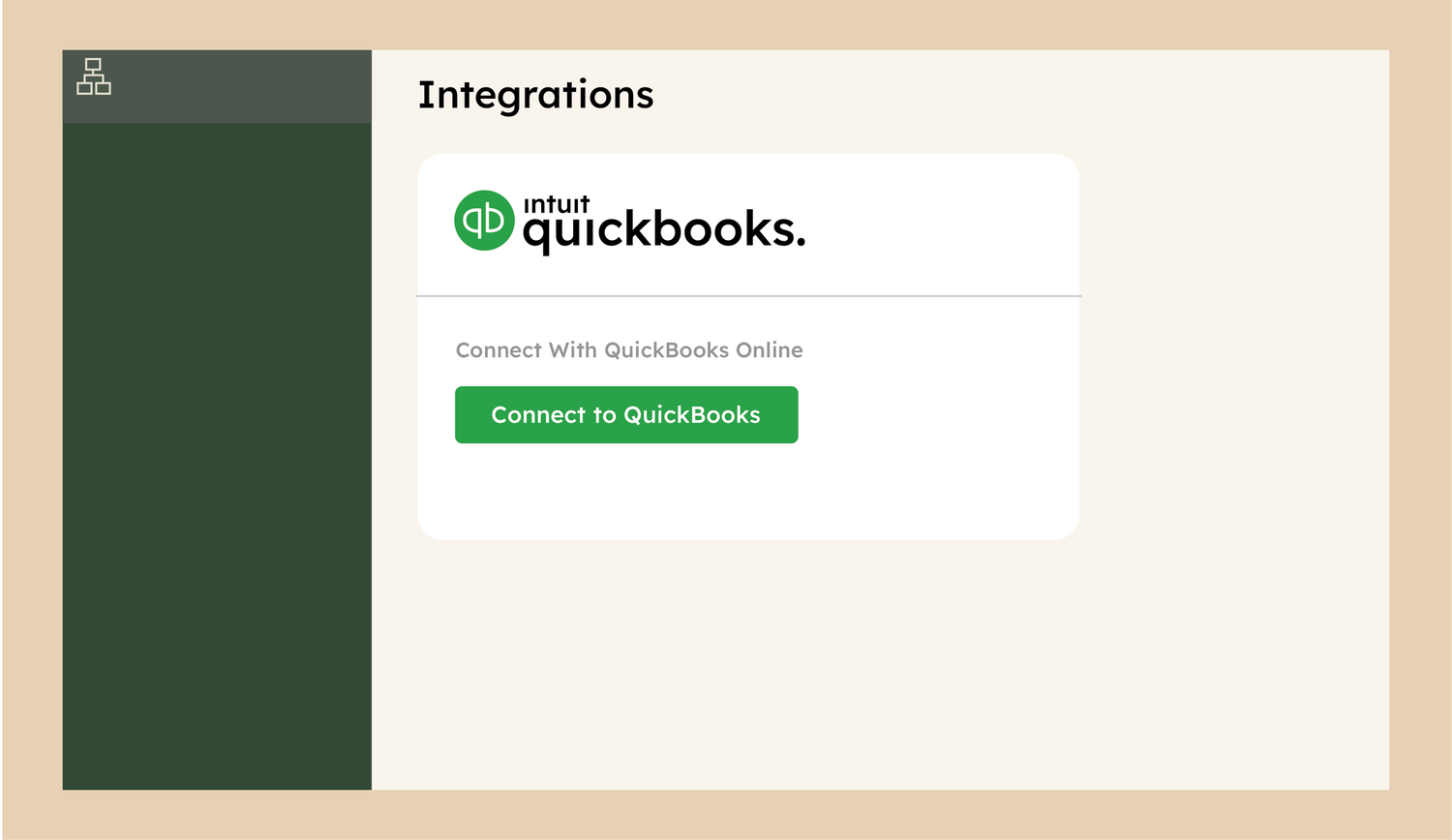
The screen you’ll see after logging into CAP for the first time is the Integration page.
Click the “+ New Connection” button to start the connection to your QuickBooks company.

Sign in and connect your QuickBooks company.