After connecting your QuickBooks company, the first screen you’ll see is the pay period setup screen.

Let’s get a better understanding of how pay periods work in CAP.
Payroll is typically a cash dated entry. That means payroll journal entries are typically dated using the payroll check date. CAP operates within a defined date range that encompasses the pay periods corresponding to the check dates. Accurate entry of these dates during the setup of CAP is crucial for proper functionality.
Taking the month of October as an illustration, if you paid your employees on October 12th, this could encompass the time span from September 23rd to October 6th. The second pay date on October 26th, may cover the pay period from October 7th to October 20th.
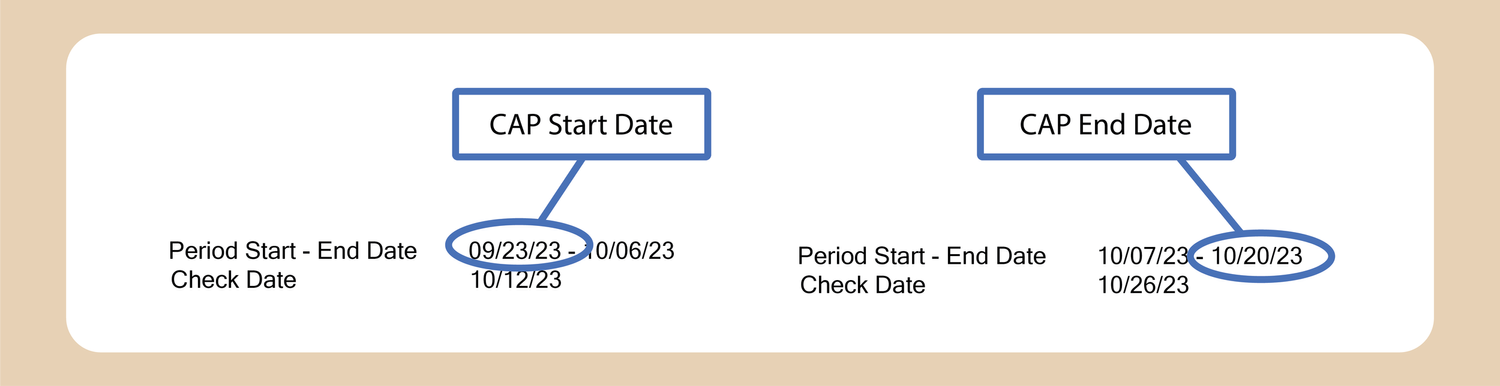
In this example, our October allocation pay period start date is Sept 23rd and the end date is Oct 20th. These are the pay period dates for spreading our payroll expenses across the two October check dates.
After establishing your initial pay period range, CAP will consistently utilize the date information for subsequent periods. The system will automatically set the starting date for each new period as the day following the end date of the previous period.
