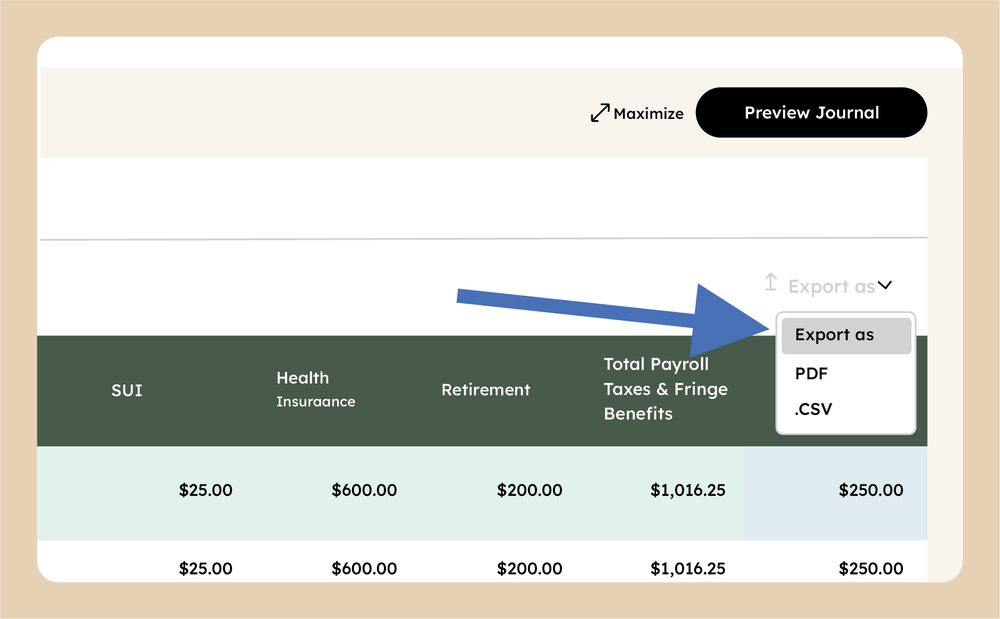After posting cost allocations, you can run reports within CAP You’ll also be able to run project specific reports in QuickBooks now that the payroll allocation has assigned payroll costs by customer and class to QuickBooks.
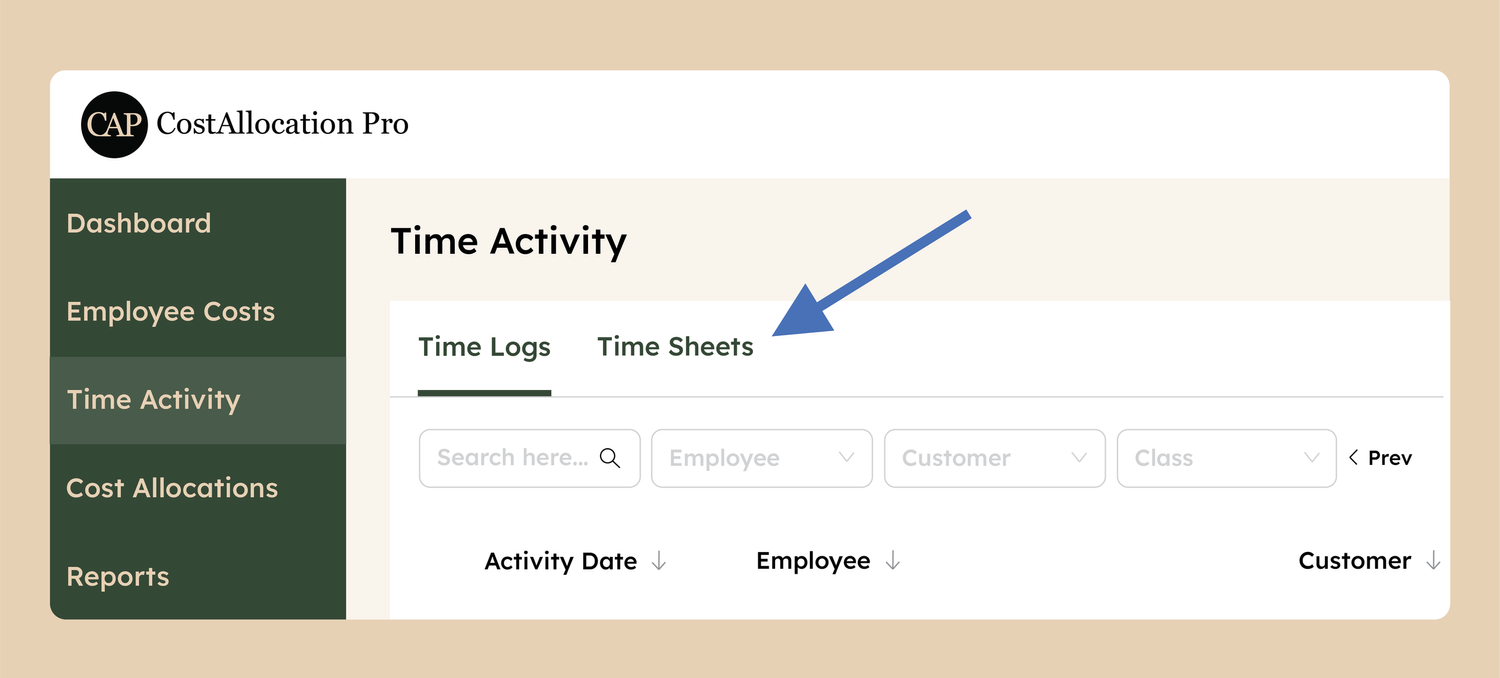
To print time sheets after making edits in CAP, navigate to the Time Activities page and click on the Time Sheets tab. You can select one or more employee time sheets to print or export.
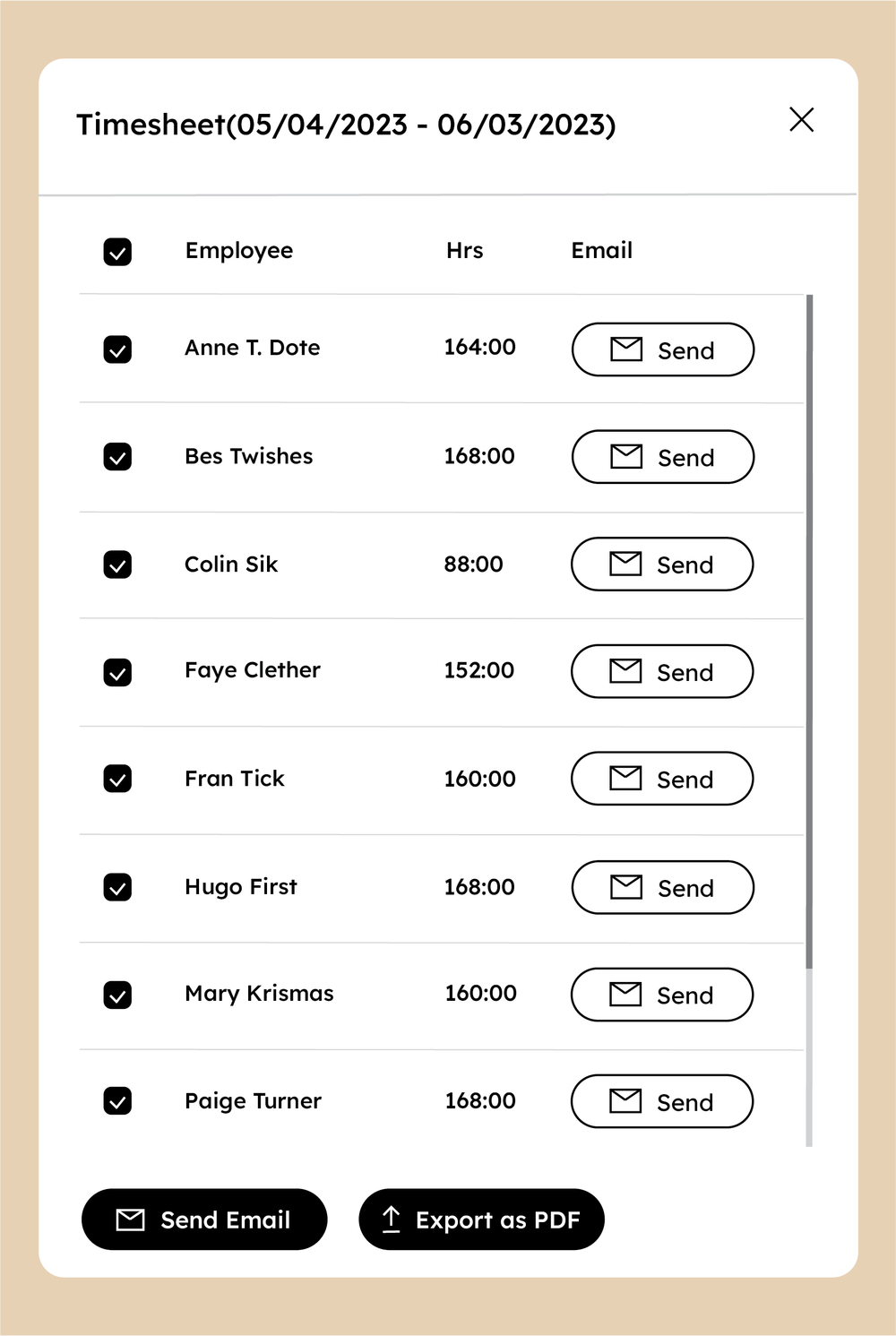
To print customer, employee, or class specific payroll cost reports, navigate to the Cost Allocations page and filter using the dropdown menus.
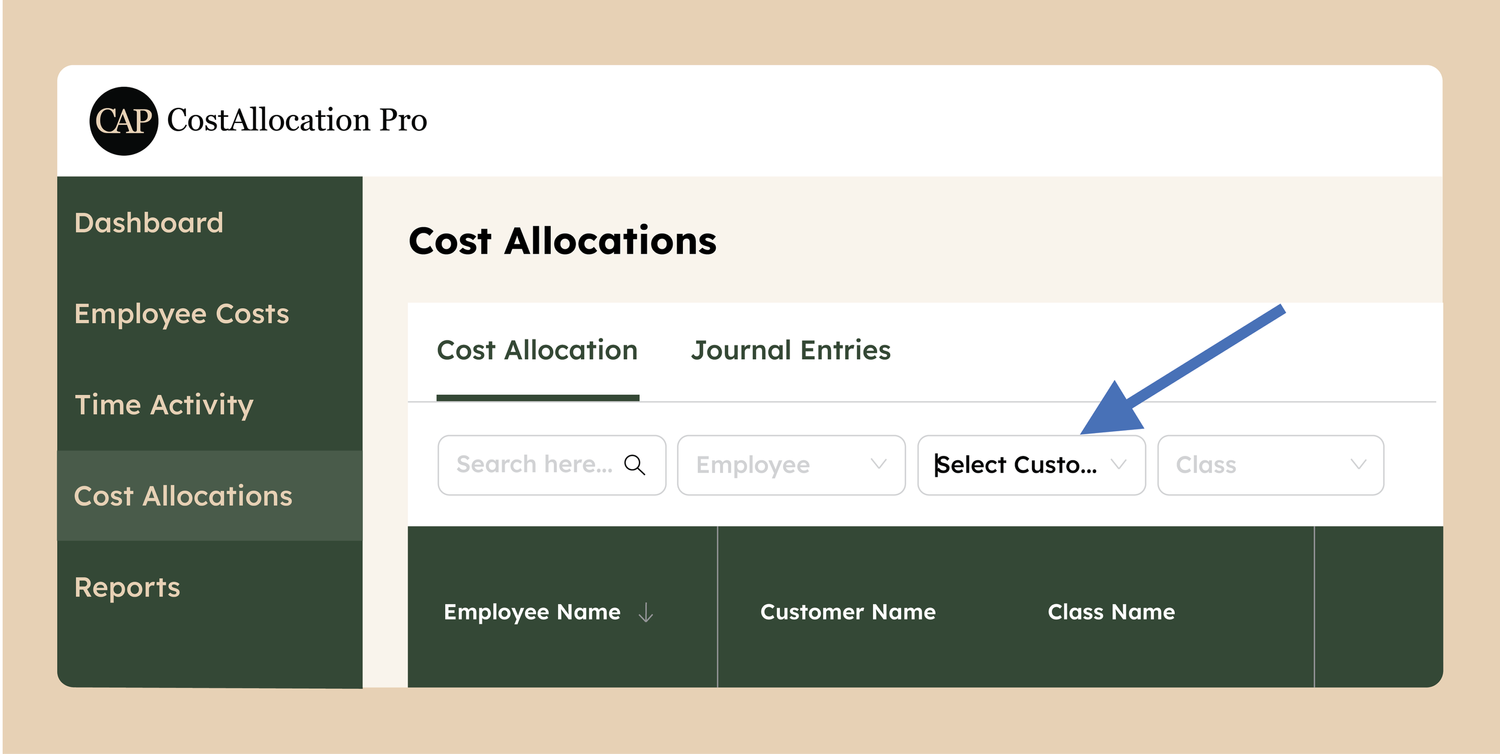
Click “Export as” to select the file type you wish to export.
Congratulations! You’ve successfully set up CostAllocation Pro.